
 Select your destination area from the following "Searching for map".
Select your destination area from the following "Searching for map". Take a note of the seven-digit number of the place you want to visit.
Take a note of the seven-digit number of the place you want to visit. Tap “レジャーチケット (Leisure Tickets)” on the start page of the store terminal.
Tap “レジャーチケット (Leisure Tickets)” on the start page of the store terminal.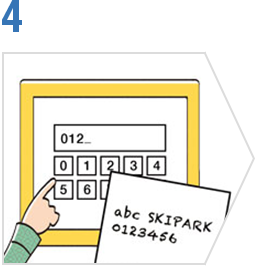 Enter the seven-digit number you made a note of.
Enter the seven-digit number you made a note of. 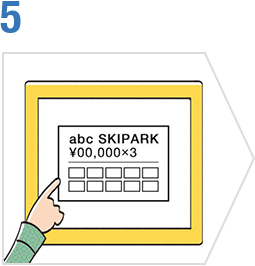 After confirming the details, tap “OK”.
After confirming the details, tap “OK”. Follow the instructions on screen, and receive a printed application slip.
Follow the instructions on screen, and receive a printed application slip. Take the printed application slip to the cashier and pay for your tickets within 30 mins.(Please pay with Japanese yen or credit card.)
Take the printed application slip to the cashier and pay for your tickets within 30 mins.(Please pay with Japanese yen or credit card.)
Check how to search at other convenience stores.
How to use
 for Seven-Eleven
for Seven-Eleven
 Tap “チケット” on the start page of the MultiCopy machine.
Tap “チケット” on the start page of the MultiCopy machine. Tap “JTBレジャー”.
Tap “JTBレジャー”.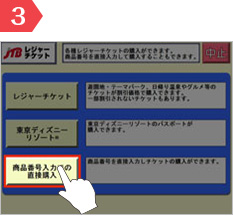 Tap “商品番号入力での直接入力”.
Tap “商品番号入力での直接入力”.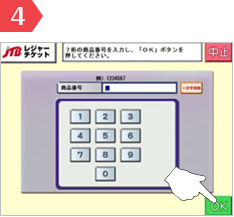 Enter the seven-digit JTB Number, and tap “OK”.
Enter the seven-digit JTB Number, and tap “OK”. After confirming the details, tap “OK”.
After confirming the details, tap “OK”.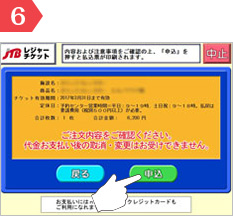 Enter number of tickets and tap “OK”.
Enter number of tickets and tap “OK”.
After confirming the instructions on screen, tap “申込”. Take the payment slip to the cashier and pay for your tickets within 30 mins.
 for Lawson
for Lawson
 for MINISTOP
for MINISTOP
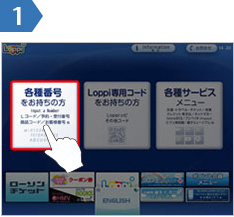 Select “各種番号をお持ちの方” on the Loppi start page.
Select “各種番号をお持ちの方” on the Loppi start page.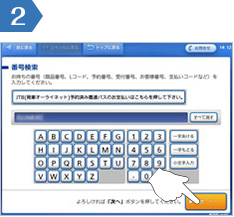 Enter the leisure facility item number and tap
“次へ”.
Enter the leisure facility item number and tap
“次へ”. Check the search results and select the leisure facility you want to visit.
Check the search results and select the leisure facility you want to visit.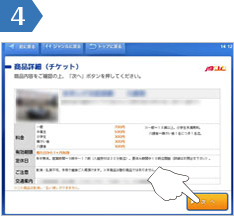 After confirming the details tap “次へ”.
After confirming the details tap “次へ”. Enter number of tickets. After confirming the instructions on screen, tap “申込み”.
Enter number of tickets. After confirming the instructions on screen, tap “申込み”. Take the printed application slip to the cashier and pay for your tickets within 30 mins.
Take the printed application slip to the cashier and pay for your tickets within 30 mins.
 for FamilyMart
for FamilyMart
 Tap “チケット” on the start page.
Tap “チケット” on the start page. On the “チケットサービス” page, tap “JTBトラベル・レジャー”.
On the “チケットサービス” page, tap “JTBトラベル・レジャー”. Tap “商品番号入力” on the JTB start page.
Tap “商品番号入力” on the JTB start page. Enter the number you searched for online and tap “OK”.
Enter the number you searched for online and tap “OK”.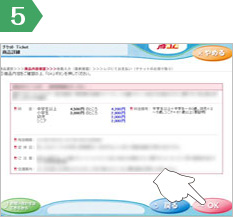 After confirming the details, tap “OK”.
After confirming the details, tap “OK”. Enter number of tickets. After confirming the instructions on screen tap【申込み】.* Tickets cannot be changed after purchase. Take the printed application slip (receipt) to the cashier and pay for your tickets within 30 mins.
Enter number of tickets. After confirming the instructions on screen tap【申込み】.* Tickets cannot be changed after purchase. Take the printed application slip (receipt) to the cashier and pay for your tickets within 30 mins.
 for Seven-Eleven
for Seven-Eleven
 Tap “チケット” on the start page of the MultiCopy machine.
Tap “チケット” on the start page of the MultiCopy machine. Tap “JTBレジャー”.
Tap “JTBレジャー”.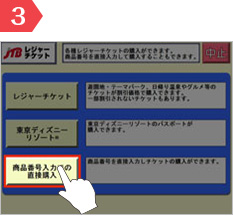 Tap “商品番号入力での直接入力”.
Tap “商品番号入力での直接入力”.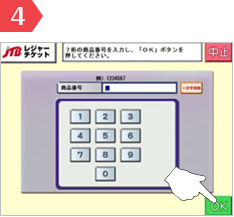 Enter the seven-digit JTB Number, and tap “OK”.
Enter the seven-digit JTB Number, and tap “OK”. After confirming the details, tap “OK”.
After confirming the details, tap “OK”.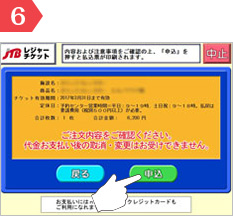 Enter number of tickets and tap “OK”.
Enter number of tickets and tap “OK”. 
 Select your destination area from the following "Searching for map".
Select your destination area from the following "Searching for map". Take a note of the seven-digit number of the place you want to visit.
Take a note of the seven-digit number of the place you want to visit. Tap “レジャーチケット (Leisure Tickets)” on the start page of the store terminal.
Tap “レジャーチケット (Leisure Tickets)” on the start page of the store terminal.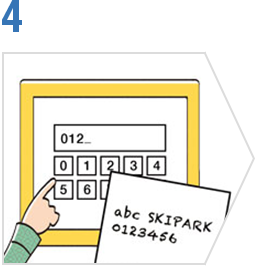 Enter the seven-digit number you made a note of.
Enter the seven-digit number you made a note of. 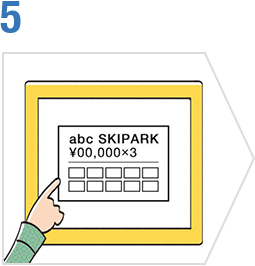 After confirming the details, tap “OK”.
After confirming the details, tap “OK”. Follow the instructions on screen, and receive a printed application slip.
Follow the instructions on screen, and receive a printed application slip. Take the printed application slip to the cashier and pay for your tickets within 30 mins.(Please pay with Japanese yen or credit card.)
Take the printed application slip to the cashier and pay for your tickets within 30 mins.(Please pay with Japanese yen or credit card.)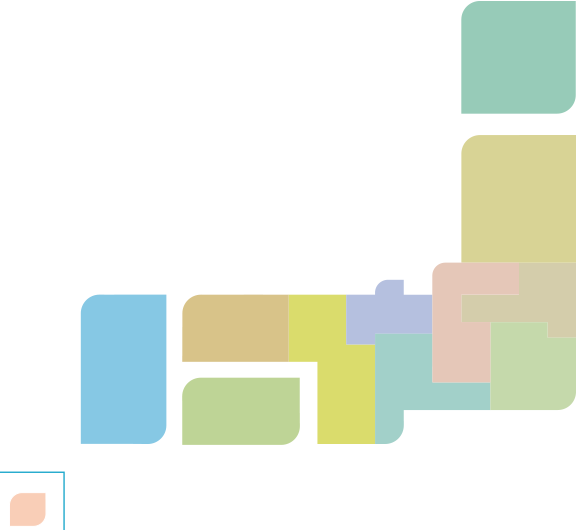

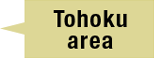







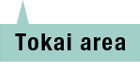




 for Lawson
for Lawson  for MINISTOP
for MINISTOP
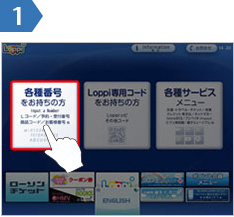 Select
Select 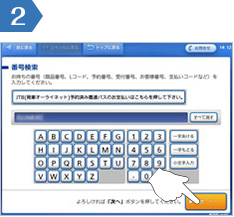 Enter the leisure facility item number and tap
Enter the leisure facility item number and tap
 Check the search results and select the leisure facility you want to visit.
Check the search results and select the leisure facility you want to visit.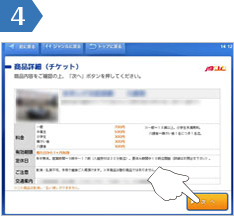 After confirming the details tap
After confirming the details tap  Enter number of tickets. After confirming the instructions on screen, tap
Enter number of tickets. After confirming the instructions on screen, tap  Take the printed application slip to the cashier and pay for your tickets within 30 mins.
Take the printed application slip to the cashier and pay for your tickets within 30 mins. for FamilyMart
for FamilyMart
 Tap
Tap  On the
On the  Tap
Tap  Enter the number you searched for online and tap
Enter the number you searched for online and tap 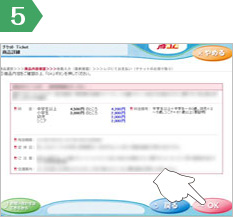 After confirming the details, tap
After confirming the details, tap  Enter number of tickets. After confirming the instructions on screen tap
Enter number of tickets. After confirming the instructions on screen tap